Unlocking the Cloud: Everything You Need to Know About Cloud Computing
Learn how cloud computing is transforming industries with secure, scalable, and cost-effective solutions. A must-read guide for students, professionals, and business owners.

What is cloud computing ?
Before writing anything in this article on cloud computing, I want to say that I am sharing what I have understood about this topic with you. Therefore, if you have any special information about it, please be sure to share it in the comment box. So, let’s understand what cloud Computing is and we will also discuss its advantages and disadvantages. I am being honest with you, when I had no information about this, I thought that operating a computer while sitting in the sky. I hope you found this interesting. Anyway, when I read about cloud computing, I realized how advanced technology has become today.
The cloud is a large network of remote servers that store, manage, and process data over the internet — instead of using your personal computer or local server.
It’s like having a huge online storage room and computer system that you can access anytime, from anywhere.
Industries need various resources for computing to fight with market competition. Cloud computing did not appear suddenly. It evolved from:
- Mainframe computing: It is centralized system accessed by the terminals.
- Client Server computing: Here used access services over the network. Server computer is a highly configured computer just like a teacher in the classroom and on the other hand client computer just like students in the classroom. Teacher answers the question asked by the students in the class room. It is just an example. Actually server computer can provide its services to the client computer in seconds.
- Grid computing and Virtualization: enabled resource sharing and scalability.
Now, let’s understand the basic concept and terminology which is given below:
- Cloud: Cloud is a pool of IT resources like servers, database or applications via the internet.
- IT resources: In includes servers, database or app.
- Cloud consumer: giant companies like Amazon web services, Google cloud etc.
- Scaling:
- Horizontal Scaling: Here more servers are added as per the requirement.
- Vertical Scaling: Here servers capacity increases like, RAM or CPU.
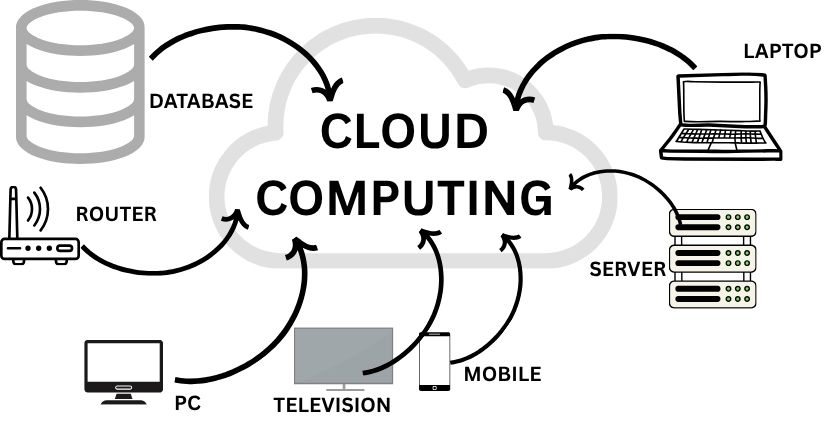
Benefits of Cloud computing
- Cost effective: Payment is only for possessed services like (“an electricity”)
- Scalability: Add or reduce the scalability easily.
- Agility : Services can be deployed easily without buying physical hardware.
- Accessibility : Services can be accessed from the remote locations via the internet.
Risk and Challenges
- Security Risk: Data could be exposed if not protected well.
- Less Control: You rely on the cloud service provider.
- Vendor Lock-in: It is hard to switch provider.
- Legal/Compliance issue: Different countries may have different legal laws.
Characteristics of Cloud
Here are the 6 main features that make a service “cloud”:
- On demand usages: You can use the resources provided by the cloud service provider whenever you need them.
- Ubiquitous Access: You can access the cloud services from anywhere and in any devices like computer, mobile and laptop etc.
- Multitenancy: Same resource is available for multiple users and companies at the same time securely and independently.
- Elasticity: The system can grow or shrink its resources automatically (like adding more water tanks during summer)
- Measured Usages: Everything is monitored, and you just pay only for your usage.
- Resiliency: The system can recover from failure and keep running.
Roles and Boundaries
Understanding the roles and boundaries in cloud computing is very important.
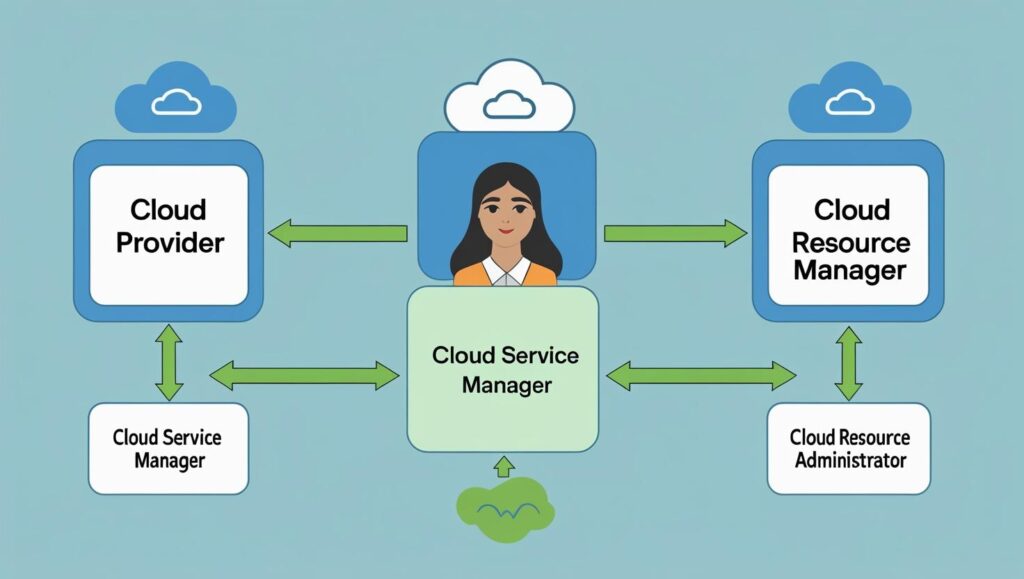
- Cloud provider: The company that owns and operates cloud services like Amazon AWS, Microsoft Azure.
- Cloud Consumer: Cloud consumer is a person or company that consumes the services provided by the Cloud Services Provider.
- Cloud service manager: Manages and responsible for a specific cloud service.
- Cloud Resource Administrator: Control the cloud infrastructure like adding and removing servers.
Cloud delivery model
There are three types of cloud services:
- Infrastructure as a service:
- Access to harware like virtual machine, storage, and networking.
- Example: AWS, EC2, Google compute engine.
- You can control everything except physical data centre.
- Platform as a service:
- Gives you tools to develop and run applications without managing hardware.
- Example: Google App Engine, Heroku.
- Beneficial for the developers.
- Software as a service (SaasS)
- User can use the software and provider manages everything else.
- Example: Gmail, Google docs etc.
- Easy to use: It is easy to use for the user and require no setup.
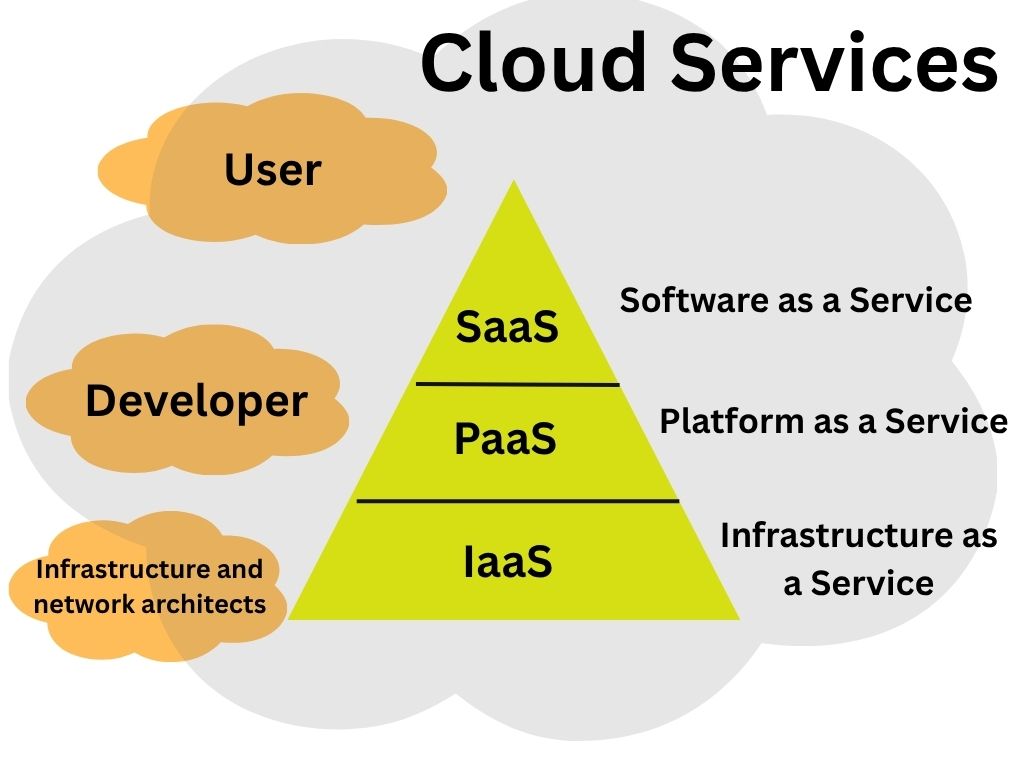
There are three types of cloud services:
- Infrastructure as a service:
- Access to harware like virtual machine, storage, and networking.
- Example: AWS, EC2, Google compute engine.
- You can control everything except physical data centre.
- Platform as a service:
- Gives you tools to develop and run applications without managing hardware.
- Example: Google App Engine, Heroku.
- Beneficial for the developers.
- Software as a service (SaasS)
- User can use the software and provider manages everything else.
- Example: Gmail, Google docs etc.
- Easy to use: It is easy to use for the user and require no setup.
- Public Cloud: Services available to anyone like Gmail, Dropbox etc.
- Private Cloud: A private cloud is used by the single user and it more secure and customizable.
- Example: Companies like Infosys and other, they use private cloud for internal HR, Finance and Payroll. All hosted on their own secure servers. It is like a personal office cabin of a director or manager of the company and nobody enters without permission.
- Hybrid Cloud: A hybrid cloud is a combination of public cloud and private cloud. Certain important things are done and manages by the private cloud and rest is open for the public. Like in Amazon shopping app, it stores sensitive billing data on private cloud and other product and service information on public cloud. It is secure and saleable.
- Community Cloud: Community cloud is shared by several organizations with similar need and regulations. For example, Hospitals, Universities etc. Multiple hospitals share a cloud system for storing and accessing patient records securely. It reduces cost and improves collaboration.
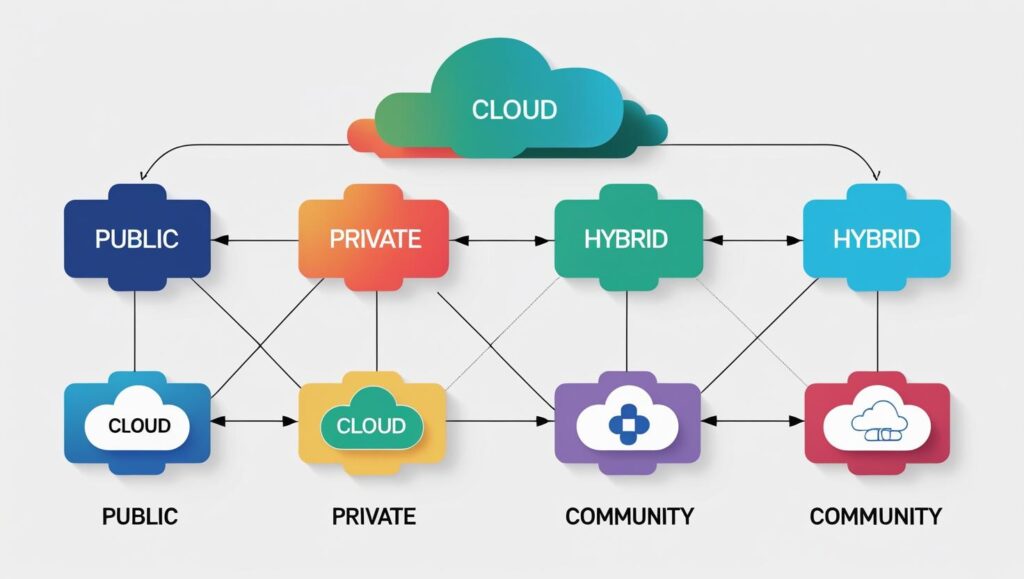
Over to You! ❤️
“I really appreciate you taking the time to read this blog. Your thoughts and feedback mean a lot to me, so I’d love to know your opinion in the comments!”![]() Drop your thoughts in the comments.
Drop your thoughts in the comments.![]() Share this post with your tech-loving friends.
Share this post with your tech-loving friends.![]() Follow us for more future tech insights.
Follow us for more future tech insights.

Its like you read my mind You appear to know so much about this like you wrote the book in it or something I think that you can do with a few pics to drive the message home a little bit but other than that this is fantastic blog A great read Ill certainly be back
[…] you work in tech — whether you’re a developer, designer, data wizard, cloud engineer, or the unofficial office “tech guy” — you’ve probably faced more health and […]
trangtongbong88 - sounds like the main Bong88 page in another language. Anyone used it? Is it a reliable gateway? trangtongbong88
57bet me surpreendeu! Apostas esportivas com odds competitivas e um cassino online bem completo. Já tô usando direto 57bet.